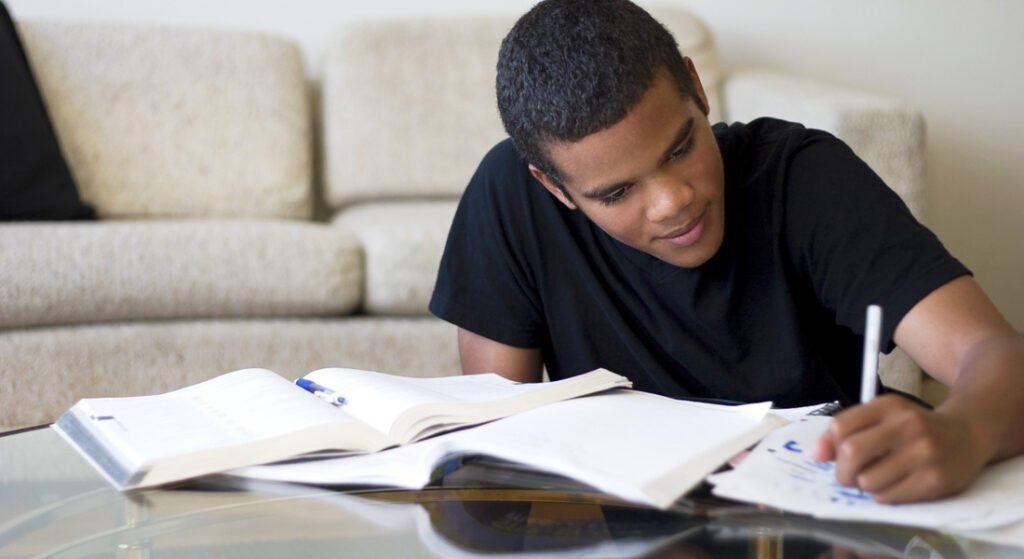Do you ever feel like you’re studying for hours, but nothing is sticking?
You’re not alone — many students mistake long study sessions for productive ones. But the secret to real academic success isn’t grinding harder — it’s learning smarter.
In this guide, you’ll discover science-backed techniques and smart habits to boost your learning efficiency — no matter what subject or exam you’re preparing for.
💡 What Does “Study Smarter” Really Mean?
It means:
- Understanding > Memorizing
- Active learning > Passive reading
- Quality > Quantity
- Focused sessions > Long hours
- Retention > Repetition
Now let’s dive into how to apply this to your daily routine.
📖 1. Use the Feynman Technique
Named after Nobel Prize-winning physicist Richard Feynman, this technique helps you truly understand any topic.
🧠 How to use it:
- Choose a topic
- Explain it in simple words, as if teaching a 5-year-old
- Identify gaps
- Review and simplify again
📌 The more clearly you can explain, the better you understand.
🧠 2. Space Out Your Learning (Spaced Repetition)
Don’t cram everything in one day. Instead, spread your study sessions across several days.
Why it works:
- Your brain strengthens memory every time it retrieves information
- It boosts long-term retention and reduces exam stress
✅ Use tools like Anki, Quizlet, or even handwritten flashcards
🔁 3. Review Often — But Actively
Passive reading = poor retention.
Active recall = strong memory.
🔄 Instead of reading notes 5 times, try:
- Quizzing yourself
- Writing what you remember
- Teaching it to someone
- Creating mind maps
You’ll remember more in less time.
📝 4. Use Smart Note-Taking Systems
Great notes make revision easy.
✍️ Try:
- Cornell Method – Structured layout for questions, notes, and summaries
- Mind Mapping – Visual connections for complex ideas
- Digital Notes – Use Notion, Google Docs, or OneNote for better organization
💡 Always review notes within 24 hours to lock in the memory.